Top 5 Best Free Data Recovery Software Tools of 2016
PCs, Smartphones and other digital devices we use to contain all our personal and important data. We lose our important data from hard disk by accidentally pressing the Delete key. Sometimes, a software bug or virus can also corrupt your hard disk. In that case, you need the best data recovery software or a recovery tool to recover your important data back at any cost – here are Top 5 Best Free Data Recovery Software Tools.
Many free data recovery programs exist that can help recover your accidentally deleted files. These file recovery programs can help you recover, or “undelete” files on your computer.
Files you have deleted are often still present on your hard drive (or USB drive, or media card, smartphone, etc.) and can be recovered using free data recovery software.
To help you recover your deleted data, we have created this list of best data recovery software. Each software has its own unique features with different compatibilities and performance.
Best Free Data Recovery Software –
1. Recuva
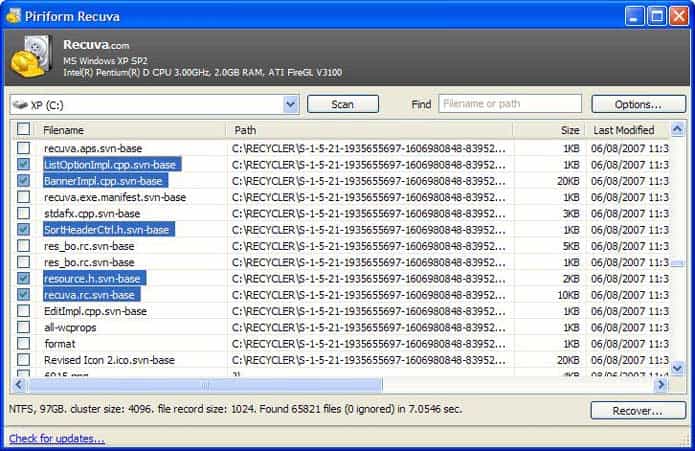
Recuva is created by the software developers Piriform, who are also responsible for the popular CCleaner PC cleaning tool. This recovery software tool is a user-friendly Windows-based tool. When you run Recuva, you can resurrect missing files using either the file-recovery wizard or the application’s manual mode.
It can recover files from hard drives, external drives (USB drives, etc.), BD/DVD/CD discs, and memory cards. Undeleting a file with Recuva is as easy as deleting one! I highly recommend that you try Recuva first if you need to recover a file.
2. TestDisk
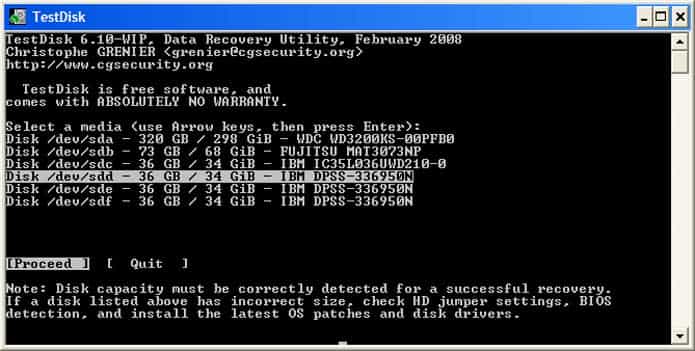
TestDisk is a powerful open-source tool for recovering your data. Not only can TestDisk perform basic file recoveries like undeleting accidentally deleted files from FAT, NTFS, and ext2 file systems, but it comes with a host of additional functionality.
With TestDisk you can recover your boot sector from a backup, rebuild your boot sector, fix FAT tables, fix your MFT, locate the ext2/ext3 backup SuperBlock, copy deleted files from partitions to recovery media, and find lost partitions in dozens of formats to help you locate your lost data.
It’s a command line tool, so there’s no GUI, but the menus and the documentation in the wiki should get you started without much trouble.
3. PhotoRec

Definitely one of the best data recovery software out there, PhotoRec is widely acclaimed for its powerful file recovery over a wide variety of devices ranging from digital cameras to hard-disks.
PhotoRec is a companion program to TestDisk, also included in this Hive Five. Like TestDisk, this app is also devoid of a GUI but likewise is quite powerful at file recovery.
4. Wise Data Recovery
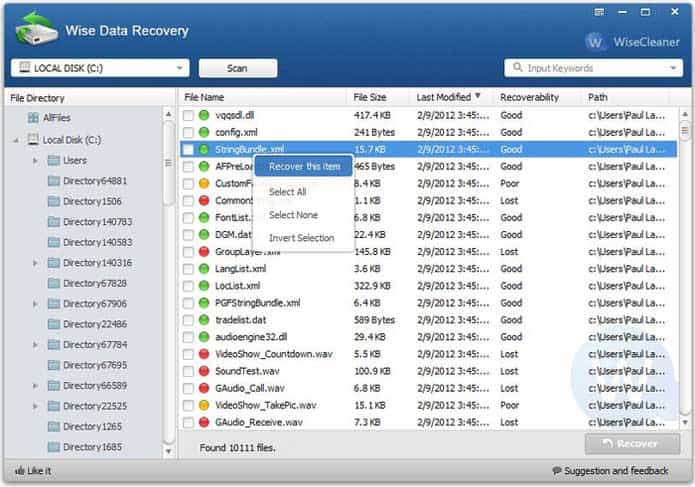
Wise Data Recovery tool is not one of the most feature rich or customizable software. It comes with a clean interface with very few options to tweak. This might make it a bit limited, but for a quick job, this tool is perfect. This tool is best for people who want a quick and simple tool to recover data
All you need to do is launch the tool and select the drive which you would like to scan (removable drives included). The software will quickly scan (very quick as compared to many) the drive and show you all the data that can be recovered such as deleted photos, documents, videos, emails etc. It also comes with a portable version to keep it with you all the time.
5. Pandora Recovery

Pandora recovery is one of the most reliable and effective best free data recovery software out there. This recovery software is a feature-rich tool with tons of customization options and deep scanning capability.
It doesn’t have an attractive interface as Recuva, but it is definitely more feature rich and hand holding, making it a light replacement to Recuva. The tool lets you recover FAT32 or NTFS file system. It also comes with a wizard to guide you through the process and let you choose how you want to scan.
Good luck! 















































