Best Cross Platform Mobile App Development Tools
Top 10 Best Cross Platform Mobile App Development Tools For Enterprises In 2020 – It is a very tough question for a mobile app developer that never really gets answered… should I develop for Android or iOS? There is no easy choice between the two as both the platforms are excellent for similar and different reasons.
Over the past few years, more than 75% of the world’s population has shifted their needs and luxuries to Android and iPhone, which has indeed driven the interests of most businesses to provide services and products through personalized mobile apps.
Write Once Run Anywhere (WORA) refers to a piece of code that’s written once on one platform but can run on multiple platforms. As the number of mobile platforms increase, developers are finding it harder to provide their app in consumable form as users may be on very different platforms. Here is the list of Top 10 Cross Platform Mobile App Development Tools that you can choose to run an app-based business.
Top 10 Cross Platform Mobile App Development Tools are mentioned below:
1. PhoneGap
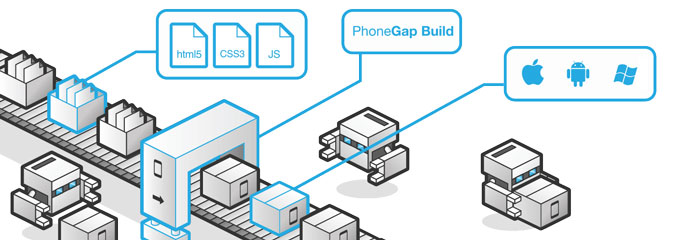
Adobe’s cross-platform development offerings include PhoneGap Build, which is based in the cloud, and PhoneGap, an open-source solution. PhoneGap is based on Apache Cordova.
It is a great option for building cross-platform mobile apps leveraging on existing web technologies. PhoneGap is best suited for mobile applications that don’t make substantial use of the phone’s native features. Apart from being a free tool another advantage of PhoneGap is that they maintain software development kits for each of the platform created by app developers.
One of the biggest benefits provided by PhoneGap is a variety of plugins to choose from- allowing the programmers to utilize their web skills. It further enables developers to create Android and iOS apps supporting the respective platforms in the cloud without the need for local SDKs (Software Development Kits). Thus, a non-Mac user can develop iOS-based applications using Apache PhoneGap.
Phonegap’s maker Nitobi is acquired by adobe and it is now a part of apache software foundation.
2. React Native

React Native is a JavaScript framework for writing real, natively rendering iOS and Android applications. It’s based on React, Facebook’s JavaScript library for building user interfaces, but instead of targeting the browser, it targets mobile platforms.
React Native gracefully handles multiple platforms. The vast majority of the React Native APIs are cross-platform, so you just need to write one React Native component, and it will work seamlessly on both iOS and Android. Facebook claims that its Ad Manager application has 87% code reuse across the two platforms, and I wrote a flashcard app without any platform-specific code at all.
React Native is just React, but for mobile. There are some differences: you’ll use a <View> component rather than a <div>, and an <Image> instead of an <img> tag.
Thousands of apps are using React Native, from established Fortune 500 companies to hot new startups.
3. Xamarin

Xamarin is another cross-platform development tool that lets developers build native iOS, Android, and Windows apps, using a single shared C# codebase. With Xamarin, you can do anything in C# that you can do in Objective-C, Swift or Java unlike what is commonly believed. It lets you use the same IDE, language, and APIs everywhere. Moreover, Git integration is built directly into the Xamarin Studio.
Apps developed with the platform can be tested on hundreds of devices through the company’s cloud service. Xamarin offers its own interface development tool and online classes through its Xamarin University program. Recently Xamarin entered into partnership contracts with IBM, Xoriant and Microsoft.
4. Appcelerator (Titanium)
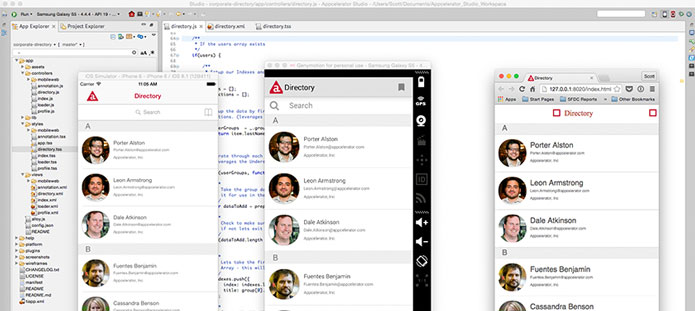
The use of native API leads to a performance win with Appcelerator’s Titanium. Providing Javascript API and native platform-specific features across devices, Appcelerator leverages the existing skills of thousands of developers to create wonderful mobile applications. It also offers value add-ons including app analytics, Backend-as-a-service (BaaS) and others.
Using JavaScript, Titanium’s SDK creates native iOS and Android apps while reusing anywhere from 60% to 90% of the same code for all the apps you make, thereby saving you a significant amount of time.
The Appcelerator environment is open and extensible and can produce apps for iOS, Android, and BlackBerry, as well as HTML5 and hybrid apps.
5. Sencha

Sencha is another popular tool amongst app developers, especially for cross-platform app development. The program of Sencha has multiple cross platform app development programs like Sencha Architect, Sencha IDE Plugins, and a few others. However, despite its wide range of tools, Sencha Ext JS 6 is one of the best and popular tools amongst the cross platform app developers. With the presence of pre-built components, Sencha offers speedy delivery by saving the development time of coding professionals.
Sencha allows the developer to develop the code in HTML5 format. Once a code is made or converted to HTML5 format it is very simple and quick to use them to both iOS and Android. One just needs to translate the code using another tool like PhoneGap.
6. Corona
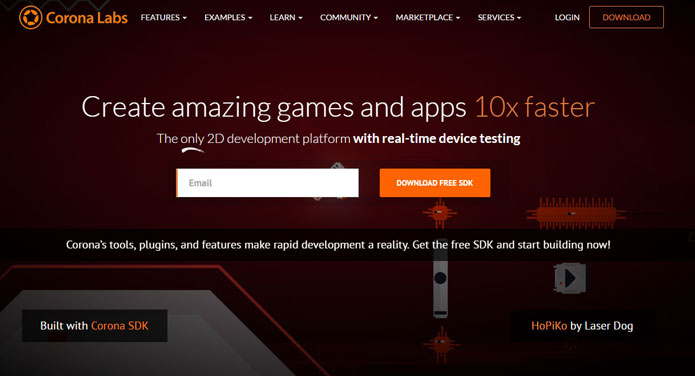
Corona offers SDK to build game apps for iOS and Android devices seamlessly, with few lines of code you can make game apps up and running. The framework is supported by HTML and Lua programming language. It depends on the situation & Time whether you need to go for native programming or cross-platform framework.
It is a cross-platform mobile development tool that’s optimized for 2D gaming graphics. The Corona also helps you make games 10 times faster than it would take to code everything from scratch. The code is written using a robust programming language named Lua (based on C), making it a cross-platform language. Corona chose Lua because they found it to be robust with a small footprint for mobile apps.
7. Unity 3D
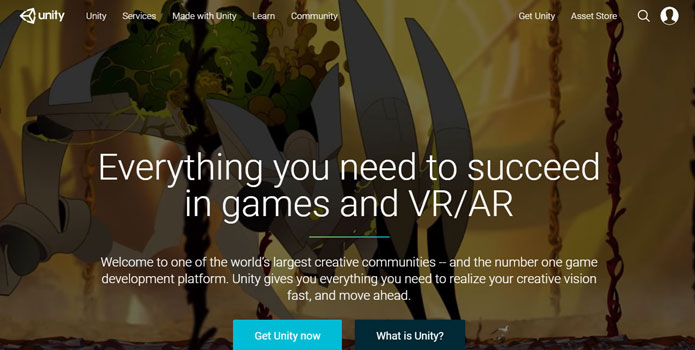
This cross-platform mobile development tool goes beyond simple translation. After developing your code in UnityScript, C#, or Boo, you can export your games to 17 different platforms, including iOS, Android, Windows, Web, Playstation, Xbox, Wii, and Linux.
Once you’ve got your game on all your chosen platforms, Unity will even help you distribute it to the appropriate stores, get social shares, and track user analytics.
8. Kony
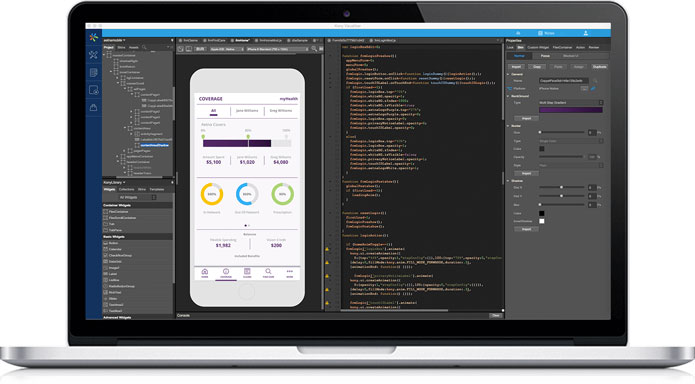
Kony Mobility Platform is an integrated, cross-platform mobile app development platform that can be used to build universal mobile applications. The platform’s services can be delivered through an on-premise solution, in a hosted private cloud, or in the public cloud. Cloud services are scalable and can be adjusted on-demand. Testing tools and analytics are embedded in the platform.
Offerings include – 1. Kony Visualizer, which integrates design capabilities into the development environment. 2. Kony Studio, which has visual development tools and allows developers to add cross-platform JavaScript code and to connect to backend APIs. 3. Kony Management for deploying and administering mobile device apps.
Kony can be a good fit for organizations dealing with large populations of diverse devices and needing apps that integrate with SAP and Oracle backends.
9. Appmobi
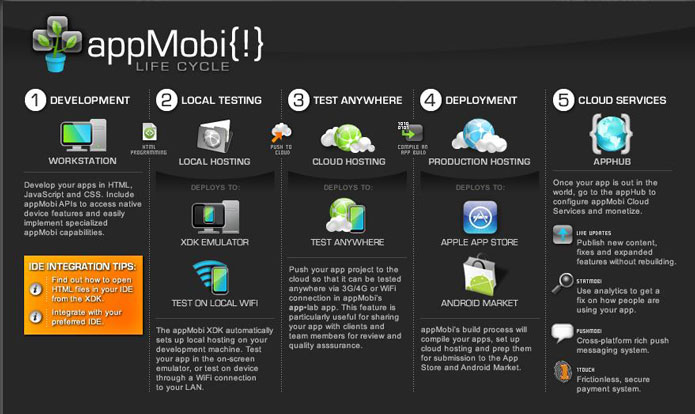
Appmobi a hybrid platform that can deliver apps for mobile and chrome web app store. Supports the development of HTML5, JavaScript, and css3. This platform itself delivered as the web app on chrome browser, you can build apps straight from the browser. This platform provides sophistication until the app delivered to the app stores. This would be the best place for beginners.
10. Xojo

Xojo positions itself on offering a simple way to create cross-platform apps. Not just for mobile platforms such as Android and iOS, but also desktop apps for Windows, Linux, and OS X, and for Raspberry Pi as well.
The Xojo development tool allows developers to create a single code base and compiles the developed apps as native executables for the required platform. The powerful code editor and an intuitive drag and drop option make the task of developing apps very easy. The Xojo backend does all the work, and infuse the new apps with controls familiar to the platform, giving it the look and feel of an app developed on the native platform.
For the latest tech news follow techcresendo on Twitter, Facebook, and LinkedIn.
















































