Customer satisfaction plays an important role in any business. This, customer satisfaction not only provides a metric that we can use to manage and improve but also generates credibility, loyalty and revenue to the business. Similarly, if the visitors of your website will not find relevant page information then this may affect your business. Sometimes it happens that the people who visit your website encounter a 404 error(not-found error) page, this is due to many reasons. Now, the question is how to Find 404 Errors on Your Website. Let’s explore.
The 404 error occurs when visitor typed in a URL incorrectly or maybe you’ve deleted or removed pages from your site without redirecting its URLs.
First, we would recommend is regularly monitor your website for broken links or 404 error pages. By, continuous monitoring you can easily find out the exact source where it was linked from and correct it.
What are 404 errors?
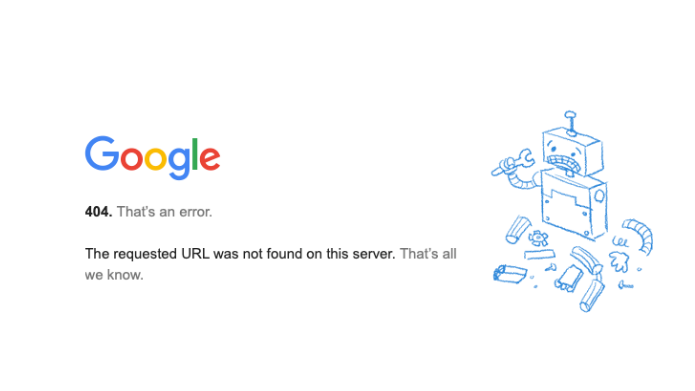
The 404 errors encountered when user request for a page or information and server not able to serve. In this process of communication between the browser and the server, the server will send a response to the browser, which will indicate the status of the page and 404 error page shows. (i.e page may be deleted or not available at the server). Simply, the requested page cannot be found on the server.
Why fixing broken link is important?
To serve right, descriptive and complete information, Google updates its algorithm. From its major updates, Google Panda is responsible for checking the quality of content. Panda is updated from time to time and its stops sites to display on top Google search results if correct information is not available on the website pages.
Google calculated these errors as negative user experience to your visitors because they won’t find that page. Moreover, Search engine bots will also not crawl the right content in the presence of too many broken links. So, to save your site from Google panda effect, work to fix for all broken links on your website.
How to Find 404 Errors?
It’s very easy to find the 404 Error pages on a website, below are few ways to find it.
How to Find 404 Errors on Your Website |
|
1. Google Search Console
Google Search Console provides detailed information about your website. This includes, crawled pages, indexing, errors, ranking keywords, and sitemaps etc.
Now to check the not found or 404 error pages, you can go to the Coverage section and select Excluded, and then check the list of not-found pages.
2. Google Analytics
To check and track 404 not-found errors in Google Analytics, use the custom report. All you need to do is, go to Google Analytics and then navigate to Customization » Custom Reports. Then click on + New Custom Report.
Next, click on the report name field and give a name to your report. After this follow the below steps to check the list of 404 errors.
- Click Flat Table in Type
- For Dimensions, add Landing Page and then Full Referrer
- For Metrics, search and add Entrances
- Then in the Filters, click add filter and select Page Title.
- Enter the exact title of your broken link, like Page not found or 404.html
- Select All views associated with this account under Views
- Click Save
3. By Plugin in WordPress
If your website is on WordPress, then you can use a plugin like- Broken link checker which helps in finding broken links. This plugin monitors and tests all internal links & external links on your site for broken links and helps to improve SEO and user experience.
Another plugin is MonsterInsights, install and activate on your website. This plugin can track all your broken links or 404 errors in Google Analytics. After installing the plugin connect Google Analytics with your WordPress site.
Next step is to check Analytics account and then go to Behavior » Site Content » Content Drilldown and look for 404.html.
Final Thoughts
To build and run a website requires a lot of time and efforts and to add a value to the business you need to invest your time, money, and effort in a right place and in the right time in order to get people to notice, visit, and use your website.
The 404 errors will result in losing visitors, so you need to find and fix every 404 error that is costing you business.
READ MORE: How To Get Website Listed In Google News- A step by step Guide
Do let us know which tool or way you are using to find and fix 404 pages and broken links on your website?
















































