Google Allo – Everything You Need To Know About AI Powered Messaging App
Google Allo was announced by the tech giant at its I/O 2016 developers conference in May alongside Google Duo, a cross-platform video chat app.
Duo was released in August. Now, it’s Allo’s turn to be made available to users, particularly those who for one reason or another are looking for an alternative to Apple’s iMessage, Facebook’s Messenger, or WhatsApp.
How to install
Google Allo — The AI-powered messaging app that helps users make plans, find information and more, all within the chat. To use Allo, go to Play Store and download the Allo app. The installation is an easy process, just like Duo, you need to connect your mobile number and allow access to your contacts. Then you can enjoy the app’s key features. You can take a selfie for a profile picture, or skip that part and move on to start messaging.
Features of the Google Allo
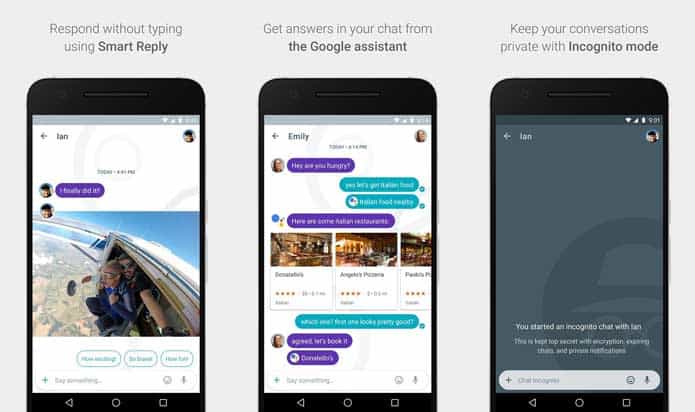
- Smart reply
- Sharing photos, emojis, and stickers
- Provides assistance when you need it
- Incognito mode
- SMS contacts
- Block someone in Allo
Smart replies
Allo’s key differentiator from most other messaging apps is that it’s backed by Artificial Intelligence. The smart replies feature allows users to select options from given suggestions. The app learns to give more suggestions based on a user’s usual replies.
Sharing photos, emojis, and stickers
Of course, pretty much every messaging app nowadays allows sending of photos, emojis, and stickers. But Allo offers special features that make sending them more fun. There’s the set of tools that you can use to draw on photos before sending them. There’s also the feature that lets you make emojis and text larger or smaller by dragging the send button up or down.
There’s the collection of Stickers also. To get more stickers, just tap the symbol looks like sticker and has a Plus on it as well. This one is on the right-hand side, and choose from the packs available. Download the packs you wish to add.
Google Assistant
The artificial intelligence that powers Allo is at its most prominent in the app’s Google Assistant feature, which helps you make plans with friends and get relevant bits of information right within your conversations.
By asking Google Assistant this question, it gives a number of options like to set up an alarm, book a movie, interesting facts, poems, proverbs, videos and more. There’s even an ‘I’m bored’ button and your Assistant shows you a funny video.
You can chat one on one with Assistant to ask questions and get answers in private. But you can also type @google followed by your query to bring up Assistant while chatting with your friends.
Apart from answers, Google Assistant in Google Allo can also provide the latest news, weather, traffic, sports, or upcoming flight status.
Incognito mode
One of the best features that’s not usually available in such apps is the Incognito mode from its Chrome web browser to Allo. In this mode, messages are sent with end-to-end encryption, chats are made more discreet with private notifications, and messages can be made to expire after a set duration.
SMS contacts
The Allo app can send SMS to your contacts who are not yet on Allo. It will land as a message to download the app but the recipient can send a reply to you as SMS. Your friends get the option of Ignore, Download or Reply when they get a message from Allo. The download will open a link for the Allo app.
Block someone in Allo
It is easy to block someone in a one-to-one chat in regular and incognito mode. Just tap on the conversation, and on the profile icon. A profile page for that person should open, and you just hit block below. On Android, you can long press any conversation, and then the option to delete chat, mute, the block also shows up.















































