Advanced Ads: A Powerful WordPress Ad Management Plugin
Ads are the best way to promote goods and services and to communicate with customers. Also, advertising has a very important role and is a need for everybody from a producer to a customer. In this article, you will learn about WordPress Advanced Ads Plugin.
WordPress Advanced Ads Plugin, helps you to test and optimize ads. It offers you so many features like unlimited ad units, works with all ad types and networks (e.g. AdSense or Amazon) etc.
In terms of making money from the blog, Displaying ads is the best practice. When you run a blog, you have a lot of ways to make money. But one of the most tried-and-tested methods is displaying ads on your site.
So, when you get the good traffic on your blog, you should start placing ads and earn money from it. Moreover, you’ll probably need a tool to help you manage those ads better, including the positioning of those ads.
READ MORE: How To Add Google AdSense To Your Website
1WP Advanced Ads
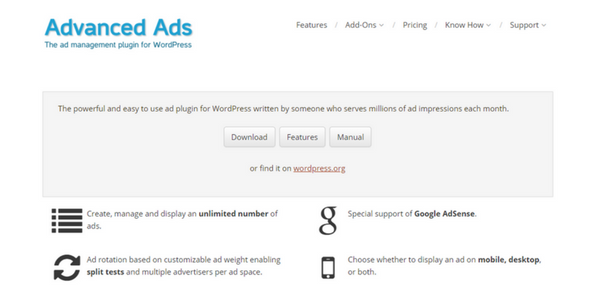
It is a tool to manage ads. Also, This is a free/premium plugin.The plugin has allowed you to very easily integrate two competing ad networks which have lifted your ad revenues significantly. We would highly recommend Advanced Ads to anyone who is serious about running ads on their site.
2WordPress Advanced Ads Functionality
In terms of functionality, Advanced Ads is rich in features that help you to manage ads. As WordPress Advanced Ads is a free WordPress plugin (Also offers pro option) that’s available at WordPress.org, as well as a variety of premium extensions that add additional functionality.
Among the major ad network like Adsense and Amazon is also quite popular. Also, It works with all the major ad networks, including these two.
This WordPress plugin is active on over 50,000 WordPress sites and has managed to maintain a 4.9-star rating of 450 votes.
What You Get In Free Version:
- Create and display unlimited ad units.
- On your Post and pages, it will automatically insert those ads.
- Rotate ads to display different offers.
- Schedule ads and/or set expiration dates for ads.
- Target ads to specific types of users.
⇓ Download WordPress Advanced Ads free version
What You Get In Pro Version
- Sell ads directly to people
- Target ads by geolocation
- Add ads to Google AMP pages
- Collect stats to analyze how your ads are performing
- Cache-busting, more placements, lazy load, ad blocker module, click fraud, and more.
3How The Plugin Works

Let’ see how the plugin works. First all you need to install this plugin. After this, you get a new Advanced Ads tab where you can manage your:
- Ads
- Placements
- Rotations
Create A New Ad
At this point, All you need to create a new ad, which is very simple. You just go to Advanced Ads → Ads.
After this choose what type of ad to create. In Advanced Ads you can create ads using:
- Plain Text and Code: A general text/code editor.
- AdSense ad: For inserting standard AdSense ads.
- Image Ad: For inserting a standard image ad.
- Rich Content: It is full WordPress editor, complete with shortcodes, image uploads, and more.
- Ad Group: Assist you group different ads together. Meanwhile, display them in the same location.
Choosing A New Placement
Now, Let’s choose your ad’s placement. The place where you want to show your Ad.
This WordPress plugin allows you manually choose the location with a PHP function or shortcode. In case you don’t want to use this the go with pre-defined locations like Below post title, In the post content, At the end of the post, Widget section and many more option with the premium version.
Once you choose the place, it will automatically insert ads where you want to place it.
Adding Group Rotations
This is the point where your Advanced Ads starts getting more powerful.
Here, you can create a new ad group. this allows you to:
- Rotate multiple ads(based on a weighting that you specify)
- Choose how many ads to display at a time
- Decide how to order ads
Note*Advanced Ads will rotate between different ads based on the weighting that you specify.
Ads Schedules/Expiry Dates
It also comes with the free feature. Lets Schedule your ad:
- Start and Stop displaying an ad on a specific date
In case you are running to promote sales or other time-specific offers.
- Manually start and Stop the ad when the sale starts/ends.
READ MORE: How to get Google AdSense approval on your blog?
Premium Features In Advanced Ads
Now, if you don’t want to spend money on your blog for ads then the free feature is the best choice to go with. But with the pro add-ons, you can get access to even more helpful features.
View Statistics For Your Ads
Tracking add-on, with this you can check the performance of your ads (tracking clicks and impressions).
Also, With this feature, you can focus on the offers that do best for your specific audience.
Insert AdSense Ads In Google AMP Pages
in case you’re using Google AMP, here the Responsive Ads add-on makes it easy for you to display ads on your Google AMP pages.
Moreover, this feature allows you to automatically convert AdSense ads for Google AMP. Also, you can create separate ads and display them only on AMP pages:
Placement Options
You can access more placement options with the pro version. You can insert ads:
- Above the post title
- As a background to your website
- In between any paragraph
- Middle of content
- On archive pages, like your list of blog posts
Sell Ad Via WooCommerce
If you are running for the solution of selling your ad to third-party advertisers without the need for a middleman like BuySellAds, the Selling Ads add-on allows users purchase ads from the frontend of your site with the help of WooCommerce integration.
Geo-Targeting Conditions
If you wish to control your ads display, the Geo Targeting add-on and/or Advanced Ads Pro allows you target by:
- Geolocation.
- Previous impressions/clicks for each user.
Conclusion
WordPress Advanced Ads is a great plugin for those who want to manage their Ads. It makes easier to manage your ads and display them in the right locations in order to target right audiance.

If you liked this article, then please subscribe to our YouTube Channel. You can also search for the latest tech news and follow us on Twitter, Facebook, and LinkedIn.
READ MORE: 5 Best Free & Premium WordPress Portfolio Plugins 2018
















































