Android Marshmallow is live
Google has Finally released Android Marshmallow, the latest and greatest reworking of the most popular mobile platform in the world.
Coming to a device near you, starting today
Assistance in the moment
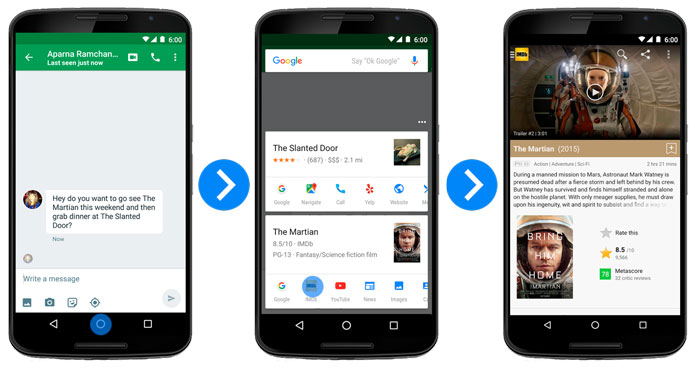
Now on Tap — a feature unique to Android Marshmallow — stays on task alongside you, instantly pulling up relevant info and helping you get more done. Say you receive an email about meeting a friend at the Central Park Zoo. Just tap and hold on the home button, and Now on Tap will assist you by providing links to information about the zoo, shortcuts to relevant apps and even suggest a calendar entry for the date, time and location.
A longer lasting device thanks to a smarter, more efficient battery
More choice and control to protect your privacy

Android Marshmallow gives you the ability to customize and control which capabilities you give apps. With the new app permissions model, you pick and choose which permissions to grant apps at the time of use. Apps designed for Android Marshmallow only ask for a permission at the time it’s needed to use a feature. You can deny any permission and still continue to use the app.
Simplified security with your fingerprint
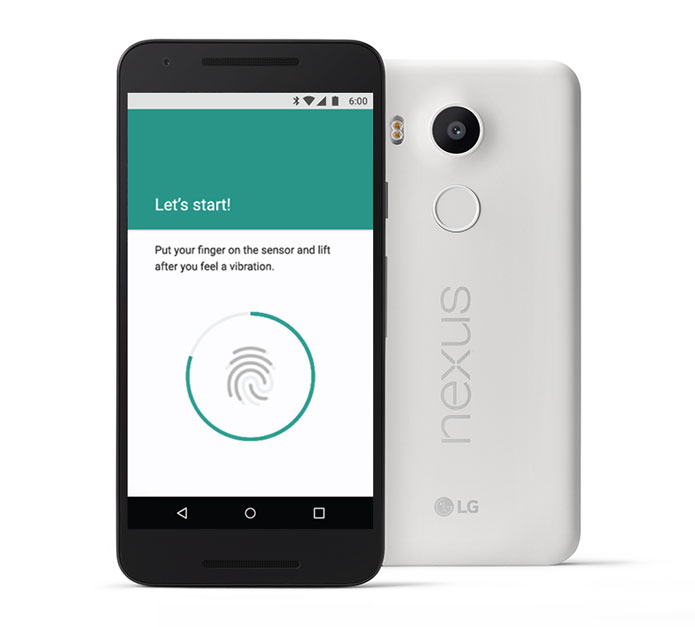
For fingerprint sensor enabled devices, Android Marshmallow gives you a new way to protect your device. On Marshmallow, your fingerprint is the gatekeeper to unlocking your device, authorizing transactions in the Google Play Store, signing into 3rd party apps, and zipping through checkout with Android Pay.
Set up your new device lickety-split
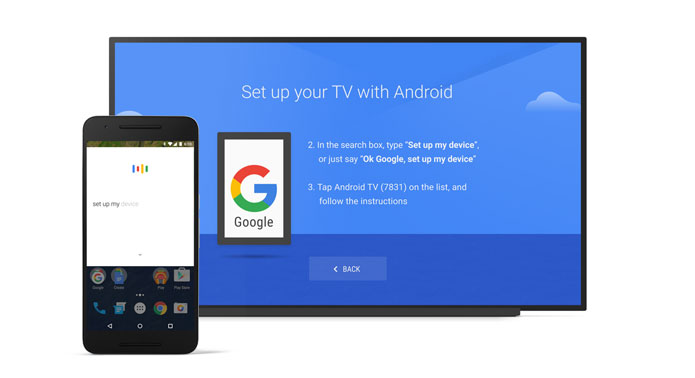
On Lollipop, Android made it easier to set up your new phone from your old one, migrating your apps and app data. With Android Marshmallow, you can breeze through setup on your Android TV or tablet too. Say “OK Google, set up my device” from your phone and you’ll quickly be up and running. For TV, we’ll even transfer over your Wi-Fi passwords.















































