How To Add Google AdSense To Your Website or Blog
Displaying advertisement on your website or blog is the easiest way to make money online. Google AdSense is one of the easiest ways of making money online if you have a website or blog. In this post, we learn about how to add Google AdSense to your website or blog.
To use Google AdSense service, you first need to create a Google AdSense account, if you don’t have one already.
- Check out – How to create an account on Google AdSense?
How to add Google Adsense to your Website or Blog?
Create an Ad
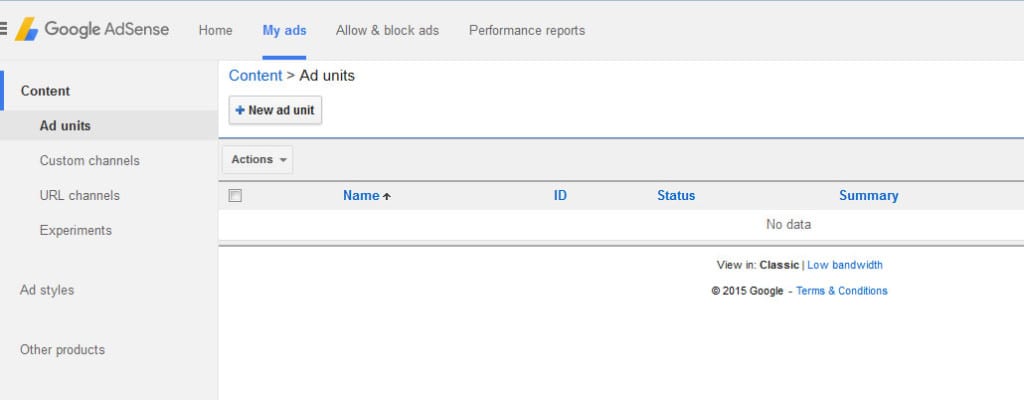
First, go to your Google Adsense Dashboard and then click on the My Ads tab. This will bring you to create the new ad unit.
The second step is to customize your Ad depending on your website’s design. Type in a name for your advertisement. Note that each ad name should be unique and select what you want to display in your banner – text, pictures or both. Use the Size pull-down menu to select one of the ad sizes.
Custom channels – This feature allows you to better track the ad performance based on sites.
You can also create a Backup ads. These ads will display to your website if an appropriate ad becomes temporarily unavailable.
Copy and Paste the codes
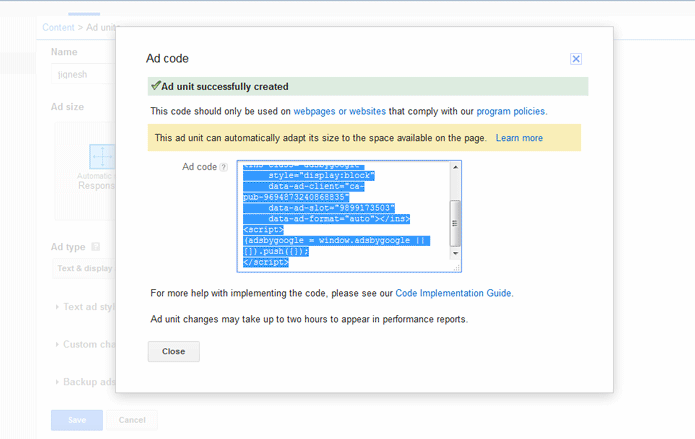
Once you are all done, hit the “Save and get code” button. Now you’ll only need to copy the AdSense code from the Ad code box and paste it into your website or blog. You can also add a pixel margin between the Ad and the content, which by default is 10px. (Note: If you do not have control of your website files, contact your web developer and ask them to add the code for you).
- Important – If you’re trying to get more than 3 ads to display on a single page, you either risk losing your AdSense account, or the ads will simply not show up at all.
Add Google AdSense to WordPress
Go to Appearance and click on the Widgets in your WordPress admin area. Now, drag and drop the Text widget to the appropriate widget area and paste your Google AdSense code in there.
You can also use the plugins like Quick Adsense to use Google AdSense service on a WordPress website. Quick Adsense allows you to put multiple banners in your page, no matter if they’re from Google Adsense or any other Ad service.
After installing the plugin and going to the settings page of Quick AdSense, you will be presented with the page as seen in the screenshot. Now you’ll only need to copy the AdSense code from the Ad code box and paste it into these boxes.
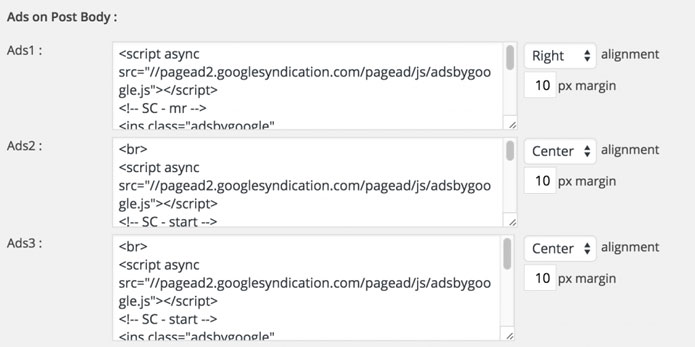
- Check out – How to get Google AdSense approval on your blog?
















































