XML Sitemap: Gives the direction of each and every web page of your site
If you are thinking, what is XML sitemap, why it is important then yes, you are on a right place to learn. XML Sitemaps are important for SEO, It gives the direction of each and every web page of your site.
Previously, the sitemaps are created in HTML now as the technologies rise, Sitemaps have evolved so much and nowadays sitemaps are published in XML instead of HTML and their target audience is search engines.
We’ve received a lot of queries relates or misconceptions to sitemap like what is a WordPress sitemap? Do I need to have a sitemap on my site? How can I create a sitemap in WordPress? So, here we’re going to provide you with the solution of all these queries.
Moreover, having an XML sitemap boost your SEO strategies and help Google to retrieve essential pages of a website very fast. Basically, the sitemap is a map of your site that navigates Google.
What is Sitemap?
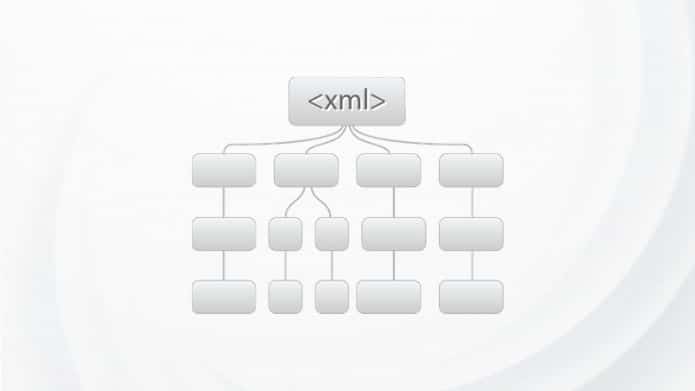
In the simplest of terms, a sitemap is simply a map that navigates Google to crawl all your website pages and a list of the URLs to all the content on your site and information about your modifies content. Also, it helps web designers and programmers to organize a website’s layout.
Sitemap makes websites: Easier to find, Easier to search, and Easier to use.
Note* You can create separate sitemaps for your WordPress posts, pages, images and videos.
Now here we are going to talk about WordPress XML sitemap- so, WordPress XML sitemap assists search engines by giving a way to find which links on your website are more important than others and how often you update your website.
READ MORE: SEO Friendly URL Tactics: An Ultimate Guide to Permalink SEO
Types of sitemaps
- XML sitemaps
- HTML sitemaps
Back in early 2000s, we’re used to creating HTML sitemaps(bulleted list) and have main pages of the website. So, the target of creating the HTML sitemaps is for humans and XML sitemaps target search engine audience, not people.
This is the only difference between creating the HTML sitemap and XML sitemap. An XML sitemap is specifically written for search engine spiders in order to easily extract all the important about your site quickly.
What is the need of an XML Sitemap?
A good XML sitemap acts as a roadmap of your website which helps Google to all your important pages. Now there are times when you update your content or other information, these sitemaps let Google find updated content easily, and you need to crawl a URL again. This indexing will also allow you to check for sitemap errors.
On the other hand, XML sitemaps can be good for SEO because it allows Google to quickly find your essential website pages.
However, sitemap does not affect search rankings but it is essential to index each and every page. Thus, a sitemap provides a way to let search engines know about that page, so it can be indexed properly.
XML sitemaps are best for →
- Large websites comprise of many pages.
- Websites with extensive archives.
- Websites with no or only a few backlinks.
How to create a Sitemap in WordPress?
When you’re running a WordPress website, creating a sitemap should be a priority. Fortunately, there are a lot of options for adding sitemaps. Here we will take you through Yoast’s WordPress SEO plugin. How to generate sitemaps by Yoast’s WordPress SEO plugin.
First thing you need to do is install and activate WordPress SEO by Yoast plugin. By default, XML sitemap functionality is not on, so you will have to turn it on. To do that go to SEO » XML Sitemaps and check the box to enable XML sitemap functionality.
READ MORE: 5 Best WordPress Translation Plugins For Multilingual Website
After this, you see a number of options that you can configure for your Sitemaps you can opt for those or just click on Save settings if you have no idea what to do next.
Great! Now you have your sitemaps. To see XML Sitemap of your website, WordPress SEO will show a button which you can click to view your sitemap_index.xml sitemap. Once you finish this inform Search Engines About Your Sitemap by submitting the sitemap on Google webmaster tool and Bing webmaster tool.
Here is the list of few other WordPress plugins by which you can generate your WordPress XML sitemap.
Plugins to add a WordPress sitemap to your website |
|
Note* Here is the guide on how to update sitemaps after changing the content.
Wrapping Up
WordPress sitemap will run quietly in the background and help bots make sense of your content, pages, post and improving your SEO results.
Good Luck! 
















































