Google Analytics is the best web analytics service offered by Google that tracks and reports website traffic. It gives all the information related to your site visitors, organic SEO efforts and pay-per-click ad campaigns.
Moreover, Google Analytics (GA) also called “gold mine” of data. Those businessmen, companies, small firms use Google Analytics(GA) have learned over time how to find opportunities to increase sales. Google Analytics (GA) solves many problems by addressing users to it and prevent them from realizing all possible revenue potential.
Considering users, sessions, bounce rate and session duration are important. But they don’t give any actionable steps to go off of.
In this article, you walk through five tips and best practices to help you get started with some actionable steps. So, here is your time on site how to extend it.
Check Analytics for specific reasons

To boost your sale it is not necessary to check your analytics daily, run 20 reports etc. It doesn’t work like that, as a result, you only waste your time.
First, organize yourself for doing specific action items that you want to address like:
- What specific bottleneck am I investigating? For example, cart abandons or drop-offs in CTA engagement.
- What metrics do I need to look at to understand this bottleneck?
- How can I monitor and improve it through potential data?
This will not waste your time and give an effective result. So, utilize these tips.
Get emailed versions of your top reports
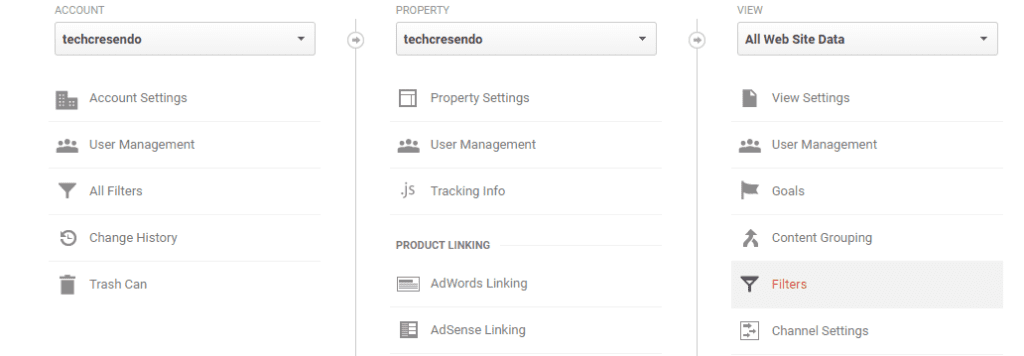
If you running how to generate reports fast, how to analyze data fast then you always stuck on your path because Google Analytics is the time it takes to extract useful data.
It takes many hours when you find something that could help you boost conversions or sales.
Let’s explore some steps that help you increase sales, create custom reports. To do this, all you need to go on Admin section of your Analytics account, you see under the “View” section, select “All Web Site Data” and then find the “Custom Alerts” tab.
So, whenever any change or something new happens with your site analytics data, you get receive email updates and text message notifications each time with this “Custom Alerts” tab.
Considering, the notification for a specific purpose you can customize it. Also, You can alert yourself to just about anything.
I recommend trying to create so many useful alerts for getting most of the important information that you wish to monitor on a daily or weekly basis, in order to spend less time on checking different reports.
Discover your real conversion rate
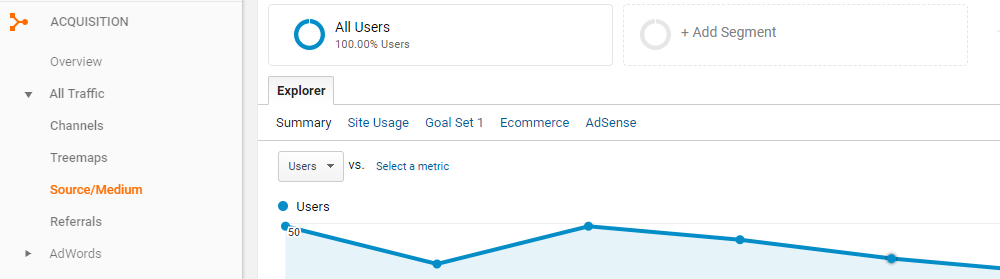
So, it really sucks when you see average website conversion rates for your website. only a few people signed up for your webinar or clicked on a call to action etc. You are working hard with the blog post, data that deliver to your audience according to the users demand etc.
You only get dozens of high-quality backlinks, thousands of new visits to these amazing blog post. Not all the traffic you get is converted, meaning your standard conversion rates are lying to you.
It is because everyone not interested in your product or service. But each visitor is counted in your conversion data.
To fight with these problems and you want to act quickly in order to increase your sale you need to filter out users who bounce fast and destroy your data.
Go to the “Source / Medium” report under Acquisition, here you can create a new section where you can add custom parameters to the audience. So, Create a new section and select the Behavior tab.
After selecting the behaviour tab, you see “Session Duration” under Behavior, customize its element, arrange that session durations under ten seconds are eliminated from your data.
Finally, Click save and analyze the table that provides with your real conversion rates.
This set ten seconds you can get an idea about of the people who left your site. The reason behind this is people saw your article come to your site and suddenly they realized it wasn’t for them.
Furthermore, To get the faster report eliminate those visitors and see how your sales strategy is or isn’t working.
Use on-site search queries
With the On-site search queries, you get some amazing data by adding the search bar to your site.
From this on-site search bar, you get the perfect report of most common searches conducted on your site the exact keywords used. This gives the exact report of the people interested topics.
For more searches that gives better sales use:
- Email campaigns
- Use recommendation for common products or service pages.
- Creating new landing pages dedicated to specific search terms
Analyze sales between mobile and desktop
Considering the Mobile traffic is better than desktop traffic as people are most active by their phone. Nowadays, Desktop conversions are the major factor to be concerned rather than mobile that’s a huge mistake for most.
One should start with analyzing the sales and conversions between desktop and mobile to see what you need to focus on for sales.
In case you notice that mobile has more traffic and low conversions, you can guess that your mobile site isn’t easy for users to convert on.
Furthermore, In this mobile world, one should need to make conversions seamless by keeping in mind that people change the mind in just a second.
















































