Top 5 WordPress Push Notification Plugins: To Increase your Website Traffic
Do you want your readers to up-to-date with relevant information, Do you want to establish a way in order to send information to readers and wish to delivered notifications in real-time without delay? Yes, you are on right place to get the knowledge about the Top 5 WordPress Push Notification Plugins.
WordPress Push notifications plugins will appear more effective to boost visitor engagement and drive more frequent traffic on the WordPress sites.
What is Push Notification?
A push notification is a message or text message alert that pops up on your devices in order to deliver information to users. Users receive the notification on their devices, even locked, giving an specific information, pushing them to a specific action (such as opening the app to read a new message).
| Check Out The List Of WordPress Push Notification Plugins |
|
1PushEngage
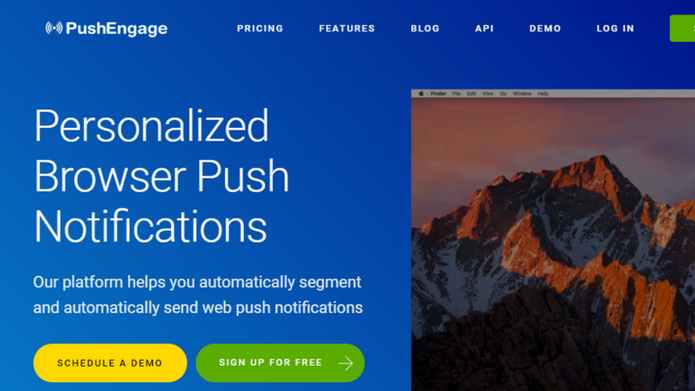
PushEngage is the amazing WordPress Push Notification Plugin. It offers tons of features to its customers.
PushEngage can be implemented on HTTP website. Even if you do not have HTTPS version of your website, developers implement this by making use of their Https certificate and the domain over which your push will be hosted will be yourdomain.pushengage.com
Features offered by PushEngage Plugin
- Fast Implementation of Notification.
- Automatic Responder.
- Multi-browser support.
- Easy segmentation.
- Geotargeting.
- RSS to notification.
- Personalized cart abandonment notification.
- Call to action buttons.
- Support for HTTP and HTTPS.
- Single step option for HTTP sites.
- Multi-Site and Multi-User Login with Access control.
- Multi-Action Notifications.
- High Click Through Rates than Email.
- REST and JavaScript API.
- Re-Engage With Users Anywhere.
Price: Well this plugin is free up to 2,500 subscribers and 120 notifications per month. If your subscribers reach above 2500, then you will need to upgrade to a paid plan to keep sending notifications, you’ll need to pay, starting $29/month.
PushEngage lets notifications to both desktop and mobile versions of below-supported devices:
- Firefox
- Chrome
- Samsung Internet Browser
READ MORE: 5 Best Free/Premium WordPress Appointment andBooking Plugins
2OneSignal

OneSignal is a standalone and best WordPress Push Notification Plugins in order to integrate with the WordPress.
It provides a simple interface to push notifications and email, that results in quality engagement and easy implementation.
Features offered by OneSignal:
- A/B testing
- Scheduling
- Automatic Notifications
- Segments
OneSignal lets notifications to below-supported devices:
- Chrome (desktop and Android)
- Safari (Mac OS X)
- Firefox (desktop only)
Price: Free
3VWO Engage(Previously PushCrew)

PushCrew, is another popular WordPress Push Notification Plugin that you can easily integrate into WordPress.
Installation of this service is very easy, Once you installed it the PushCrew plugin will automatically insert the PushCrew Smart Code on your WordPress website.
Now, all you need to, just have a copy of the PushCrew Account Id(Your Account ID can be found in the Account Details section under Settings area in the PushCrew dashboard) and paste it in this plugins’ settings.
Features offered by PushCrew:
- Scheduling
- Segment Creator
- CTA buttons’
- Expiry Notifications
- RSS support
PushCrew lets notifications to below-supported devices:
- Chrome
- Firefox
- Android devices.
Price: This WordPress Push Notification plugin is free as long as your subscriber list contains fewer than 2,000 subscribers with some feature limitations. Beyond those numbers, you will need to choose from plans starting at $18 per month.
4PushAssist

Among best WordPress push notification plugins, PushAssist is also one of the best and easy in terms of setup and allows your website to re-engage your most loyal customers with targeted push notifications.
Features offered by PushAssist Plugin
- Multi-Device Support
- Real-Time Tracking
- Multi-Channel Messaging
- Scheduling
- Collect Customer Data
- Inform, Persuade, Remind
- Segmentation
- Personalization
Price: Free notifications to up to 3,000 subscribers, paid after that. Paid packages start at $9 per month.
PushAssist supported devices:
- Chrome on desktop and Android
- Safari on Mac OS X
- Firefox on both desktop and Android.
READ MORE: 5 Best WordPress Plugin for Image Optimization and Compression
5All push notification for WP

All push notifications for WP is a useful plugin as it helps the users by sending push notifications to iOS and Android with custom Editor from wp-admin and even When admin publish a new post/page and even new comment is added to any post.
Features offered by All push notification for WP Plugin
- You can select specific users for sending a push notification.
- You can send a push notification to users when the new post is published.
All push notifications for WP support following environments:
- Apple Push Notification service (APNs)
- Google Cloud Messaging (GCM)
- Firebase Cloud Messaging (FCM)
GOOD LUCK! 
















































