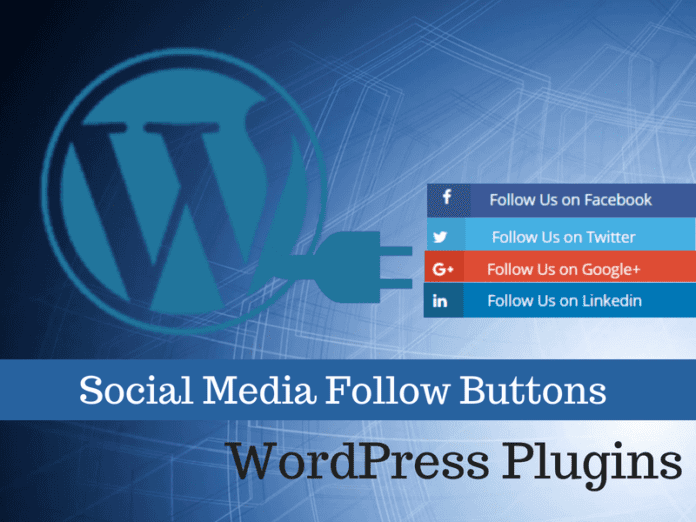3 Easy Social Media Follow Buttons WordPress Plugins
Social Media offers a great opportunity to share content, Sharing buttons are also no doubt one of the best ways to get your content shared via social media, email and other online channels. Now, when you are really worried about growing fan base on social media channels, there is no easier way than to include Social Media Follow Buttons on your website. Let’s have an eye on 3 Easy Social Media Follow Buttons WordPress Plugins in order to grow fan base.
What we generally do? We struggle to sift through the thousands of social share button plugins available on the Internet but difficult to choose the best one.
So, where we put these Social Media Follow Buttons– In Sidebars. A sidebar in WordPress is a vertical and Horizontal column provided for displaying information other than the main content of the web page.
For example, a list of articles, recent comments, a list of products, or WooCommerce buy now button, Social media follow buttons and many more things on a website can easily be displayed across the entire site. One sidebar definitely exists at the right or left side of content given by theme.
Why Social Media Follow Buttons are Important?
Well, Social Media follow buttons really play an important role in increasing traffic, engagement and total online presence.
Moreover, it also helps in.
- Easy to Use
- Social Influence
- Excellent Marketing.
| Social Media Follow Buttons WordPress Plugins |
|
1Monarch

Monarch, Known for the Best Social Media Sharing Plugin For WordPress. It is a multi-purpose plugin that offers Social media sharing & Social media follow buttons. The Plugin is offered by Elegant Themes and one of the top-rated social sharing plugin.
Monarch supports 20+ social networks, The interesting thing is that it Add Sharing Buttons in 5 Different Locations. As different websites, pages, and posts have different social sharing needs.
I.e
- Floating Sidebar
- Above & or Below Content
- On Images & Videos
- Automatic Pop-Up
- Automatic-Flyin
Here are few screenshots of Social media share or Follow Buttons.

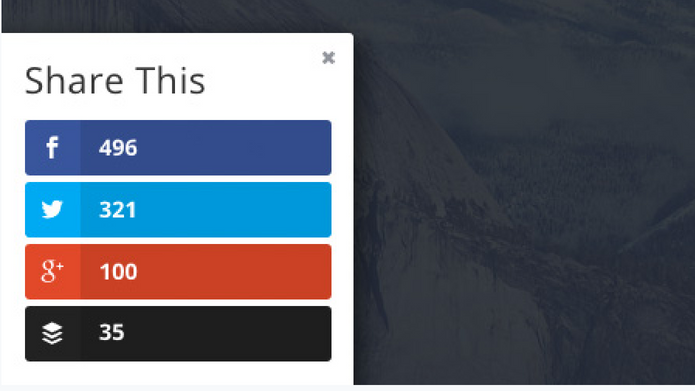

In terms of setting, it is very easy to set up, The settings managed from the custom panel in the WordPress dashboard. Moreover, Your settings can easily be imported and exported from one WordPress site to another, in order to help your AIM to set up settings for multiple sites.
READ MORE: 6 Most Powerful Facebook Marketing Tips
Monarch is part of Elegant Themes membership that includes 87 premium themes and six premium plugins including Bloom. In case you are running to get the membership just for the plugin, the cost seems to be on the higher side.
Price: For $89 per year, get access to 87 premium themes and their entire collection of plugins on offer including Monarch.
2WP MashSocial Widget

WP MashSocial Widget Lite, another Social Media Follow Buttons WordPress Plugins offers a beautiful widget inspired by Mashable to be used in the sidebar. Well, when it comes to using anything free with good features we bloggers always ready.
Here it is WP MashSocial Widget Lite free widget plugin, It supports all popular social media channels including Feeds Subscription in it. In terms of Installation, It is very easy to use just Upload the plugin to your blog and activate it.
3Metro Style Social Widget

Among above two Social Media Follow Buttons WordPress Plugins, This WordPress Plugins displays Metro Style social network icons in Sidebar and links to your social network profiles.
Metro Style Social Widget is also a free plugin, It offers you an option to stop showing certain buttons, and easy to configure.
READ MORE: How to Get More Social Media Followers
This Plugin helps you to Add button option that will display the Like / Follow button on the Social icons so that your users can immediately Like / Follow your page or profile without leaving your site.
Furthermore, Facebook and Twitter are made as default and for more, add from options like Google Plus, Instagram, Pinterest, and more.