Apple’s OS X El Capitan
Apple on Wednesday released the latest version of its Mac OS X software- OS X El Capitan, Mac users can download the update by going to the Mac App Store or by clicking this direct link. You don’t even need to be on Yosemite — you can update from older versions too. El Cap is full of bunches of new features mostly aimed at refining the OS X experience.
The complete list of compatible machines
- MacBook (13-inch Aluminum, Late 2008), (13-inch, Early 2009 or later), (12-inch, Early 2015)
- MacBook Pro (13-inch, Mid-2009 or later), (15-inch, Mid/Late 2007 or later), (17-inch, Late 2007 or later)
- MacBook Air (Late 2008 or later)
- Mac Mini (Early 2009 or later)
- Mac Pro (Early 2008 or later)
- iMac (Mid-2007 or later)
The New Features of OS X El Capitan
1Split

An improved full-screen mode lets you have more than one app open at once. Focusing on just one app in full-screen view is another. With Split View, you get the best of both. It automatically fills your screen with the two apps you choose. So you can make dinner plans with a friend in Messages while finding the restaurant in Maps.
2

A streamlined Mission Control makes it easier to see and organise everything you have open on your Mac. With a single swipe, all the windows on your desktop arrange themselves in a single layer, with nothing stacked or hidden.
In Mac OS X Yosemite, when you press F3 (or the key that represents Mission Control on your keyboard – if it’s a Mac keyboard it will be marked with three small boxes), documents associated with apps are gathered together, overlapping each other.
In OS X El Capitan things are a little simpler and clearer – and in our opinion, better. You’ll see minimised views of all the documents you had open so you can see and select the one you want.
3
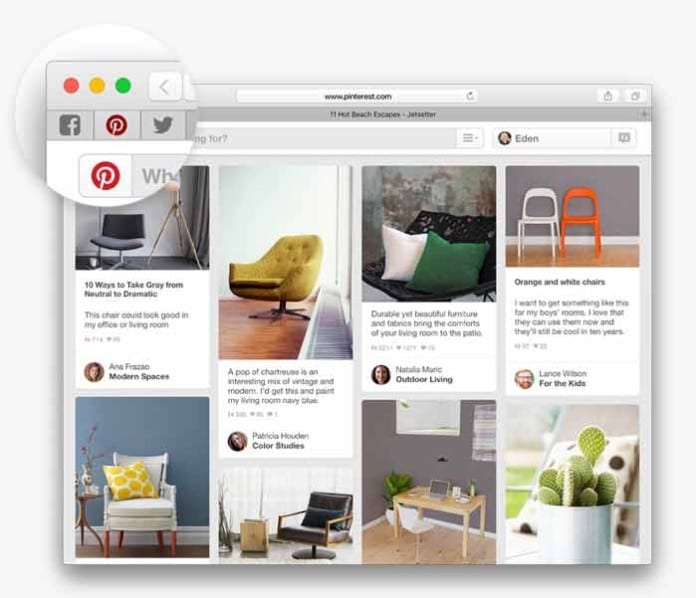
With OS X El Capitan, the best browser for your Mac brings new toolsfor better surfing. In Safari you can ‘Pin’ favourite sites to the menu bar – a simple way of adding a shortcut to webmail, Facebook page or Twitter feed.
Safari audio : Safari will also identify which of your open tabs is playing audio, just as Chrome for the Mac has done for a while now.Unlike in Chrome, it’s possible to mute the audio with a single click on that tab, too: click and choose Mute this Tab.
4
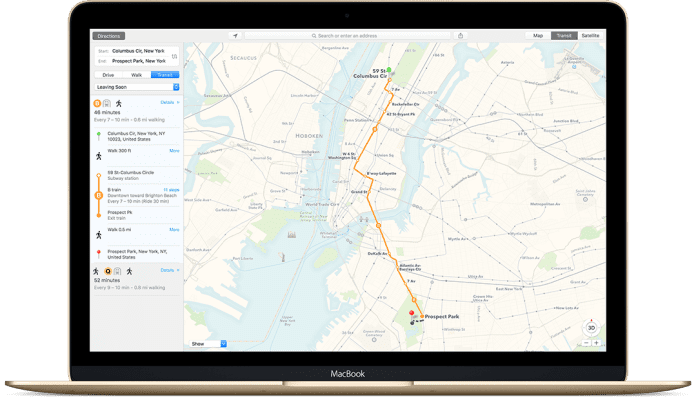
If you get around by train or bus, you can now get around more easilyin selected cities around the world thanks to Maps. You’ll find everythingyou need to go from point A to point B, including built-in public transportation maps, directions and timetables.
While this is another good addition to the old Apple Maps, it is not something that we would call absolutely necessary. The old fashioned way of going from one place to another is just as sufficient. The new Apple Maps may not affect how your Mac or iPhone works. Therefore, like all the other upgrades that OS X El Capitan brings, it is a cool feature but not absolutely necessary.
5
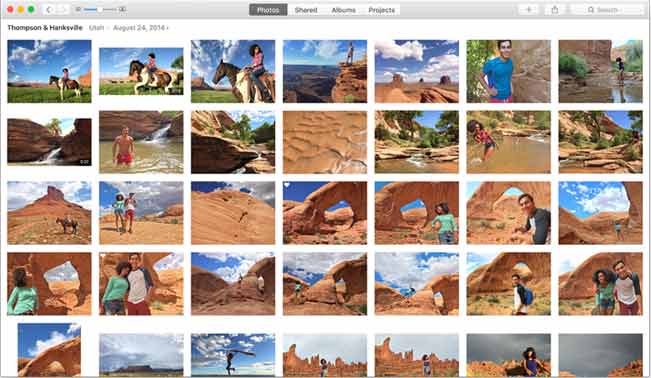
With Yosemite, you were able to easily edit and organize your photos.OS X El Capitan further improves this feature by adding Photo editing extensions. There are new additions that may be great to work with but again not very important especially when you consider the thousands of applications available that can help you edit and organize your photos.
Give your photos a more personal touch with third-party editing tools. And with enhanced organisation tools and faster performance, thePhotos app gets even better.

Apple enables developers to offload graphics processing tasks to OS X without having to do the number crunching. The performance gains in apps like Photoshop and video games are tremendous. Metal speeds system-level graphics rendering by up to 50 per cent, as well as making it up to 40 per cent more efficient.
Metal is a new graphics core technology that gives games and appsnear-direct access to the graphics processor on your Mac, delivering enhanced performance and a richer graphical experience.
7Makes your Cursor Bigger

Lost your cursor on your crowded desktop? Just shake your finger back and forth on the trackpad or give your mouse a shake, and the cursor gets bigger so it’s easy to spot.
8
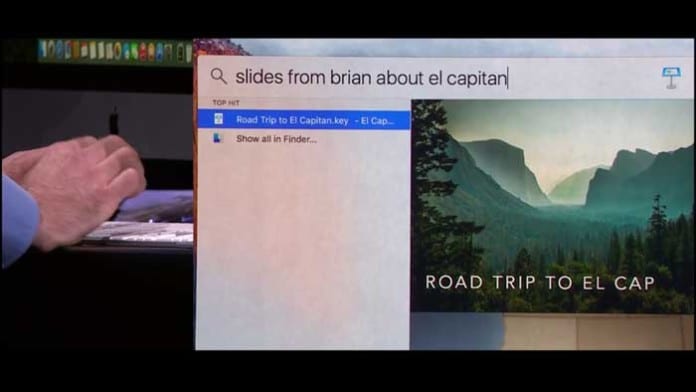
Spotlight is also getting ‘natural language’ search. spotlight gets even smarter in OS X El Capitan, delivering results for weather, sports, stocks, web video, and transit information. And now you can ask Spotlight to find a file using natural language — so when you’re looking for something, just type it the way you’d say it. Spotlight is also more flexible: You can resize its window to see more results and move it anywhere on your desktop.
9

Improved full-screen support and swipe gestures in Mail let you make quick work of your correspondence. OS X El Capitan even helps you manage your calendar and keep your contacts up to date, straight from your inbox. the Mail feature will be better allowing you to work on mail compositions and sending very quickly, but is this something that can make you want to upgrade to the new OS? Probably not, especially if you are happy with how your mail works currently.















































