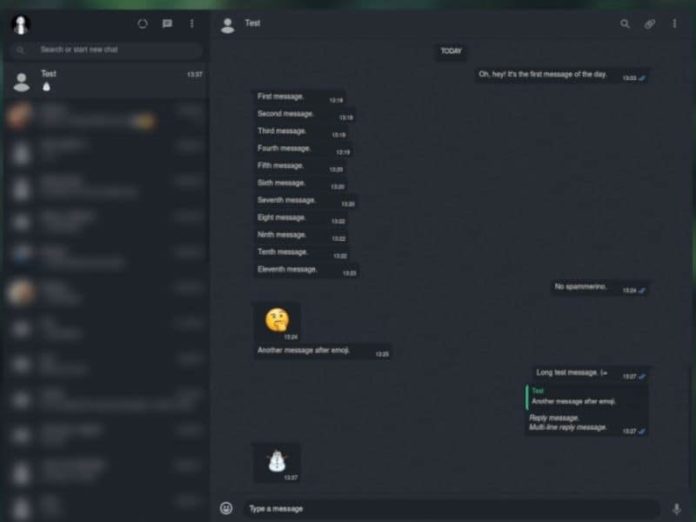Whatsapp Dark Theme: How to Enable Dark Theme On Whatsapp Web
WhatsApp dark theme is still under development, but you can experience the dark theme on WhatsApp Web now. The dark mode is also reportedly available on Android Q beta and on iOS 11 or later versions.
WhatsApp has not officially announced dark mode for the app. But, you could experience it on Whatsapp web by following below steps:
Steps To Enable Whatsapp Dark Theme
First step is to make sure is that you have the latest version of Google Chrome or Mozilla Firefox and stylus extension. There are four steps to follow.
Step 1: For Google Chrome users, for Mozilla FireFox users, Install the Stylus extension.
Step 2: Once you done with the installation process click here.
Step 3: After clicking the link you will see several colored themes including dark theme, select “Install style”.
Step 4: It’s done, now all you need to reload the WhatsApp Web page.
Now, you could experience the dark theme on the WhatsApp Web.
For the latest tech news follow techcresendo on Twitter, Facebook, and LinkedIn.