Gmail’s new feature “Smart Reply” will generate answers to emails for you
Google unveiled Smart Reply, a plug-in that analyse the contents of your email and suggests responses to email. This time the innovation actually exists, as part of the company’s Inbox by Gmail app for Android and iOS. Gmail Smart Reply is a quicker way to reply to emails.
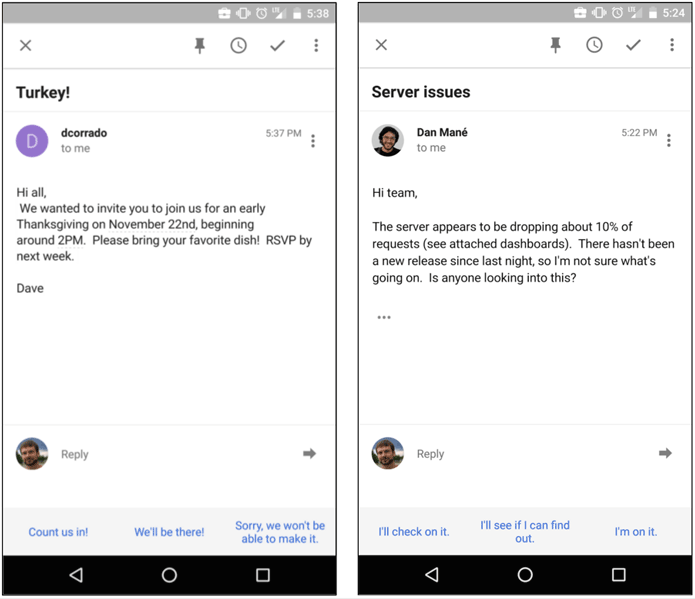
Gmail smart reply is an AI (Artificial Intelligence) based system that works via Gmail Inbox and generate automatic answers for users to save time. Smart Reply will roll out this week to people using Google’s Inbox for Gmail app.
Gmail smart reply has two artificial neural networks which are used to encode the emails received and suggest possible responses for the encoded message. the encoding network consumes the words of the incoming email one at a time, and produces a set of numbers called “thought vectors” which gives the general idea of the message. Meanwhile, the other network examines the “thought vector” and creates well-formed short responses.
The Smart Reply initially reads the e-mail from the Inbox, then it parses the meaning of words and phrases, by using “long short-term memory” (LSTM).
Gmail smart reply suggests up to three responses based on the emails you get. For example, if you get the email. “Do you have any documentation for how to use the new software? If not maybe you could put something, it would be really useful for onboarding.”
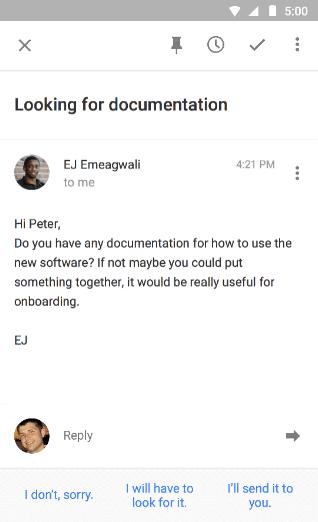
The Gmail smart reply will show these three responses at the bottom of your screen:
- “I don’t, sorry.”
- “I will have to look for it.”
- “I’ll send it to you.”
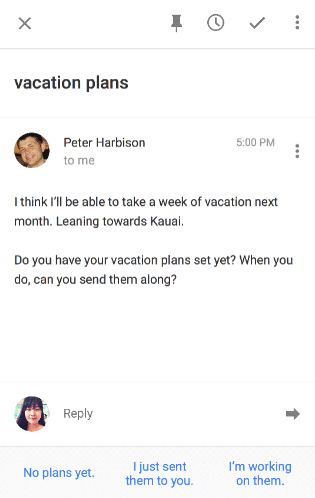
In another example – “Do you have your vacation plans set yet? When you do, can you send them along?”
The Gmail smart reply will show these three responses:
- “No plans yet.”
- “I just sent them to you.”
- “I’m working on them.”
If you decide to choose a Gmail smart reply-provided response, you can add to it or edit the reply after tapping on one of the three options.
The intent of the app is to make it easier to reply to email on mobile devices by simply tapping an appropriate response, Greg Corrado, a senior research scientist at Google, said in a blog post.
“For those emails that only need a quick response, it can take care of the thinking and save precious time spent typing,” said Balint Miklos, software engineer for the Gmail team, in a blog post. “And for those emails that require a bit more thought, it gives you a jump start so you can respond right away.”
Gmail Smart Reply will roll out this week to people using Google’s Inbox for Gmail app on Google Play and the iOS App Store.

















































