Create A Private WordPress Blog or A Private Post
“Doing innovative thing always be appreciated, Similarly if you have a good knowledge of any one topic try to explore it till you became a master in it”. Lets Create A Private WordPress Blog or A Private Post to enhance your knowledge and maintain privacy.
In this article, you will learn how to create a private WordPress blog in order to share baby or personal photos with friends and family.
This WordPress blog only has seen to you or probably to only a selected people. So, what happens? Why do people want to create the private blog? what is the need?
It is because of the family members or close ones who need a privacy and shares their content. Also, you can preview the content in the live environment with this private WordPress blog.
Let’s get started, WordPress offers you feature to make a post or page private in the core WordPress software.
Start with new post or page, by clicking on add new open a new page or post. After this go to access the privacy settings for a post or page:
- Look for the Visibility option under the Publish box on the right
- Click Edit

You see there two options:
- Password protected –Here, password is needed for the users who try to view the post and then they can see it.
- Private – In this case, only those users can see the post who are logged in. Other than these users will see a 404 error page, who tries to access the post via its direct URL.
WordPress Password Protected Posts
Going through this setting, users will get an option to enter password:

When you created this blog as password protected, This blog post will still show up on your blog archive list. So, anonymous visitors will still see it in the list), only now it will have Protected display.
Moreover, users who don’t have the password and clicks on the post will see a login page: Only after entering the password can they see the post.

Also, if you make the same password for all your private posts, then user can unlock all of those posts just by entering the password once.
So, I recommend if you stay with your privacy then make a different password for different site. Because, once they enter the password on the first post, all the other posts will be available.
WordPress Private Post
If you wish to make your WordPress posts private instead of Password protected, then go through the same steps as I used before, The only change is make the Private instead of Password protected.
Further, Only those users will be able to see the post who are logged in with the user role of Administrator or Editor.
Lets see how it works:
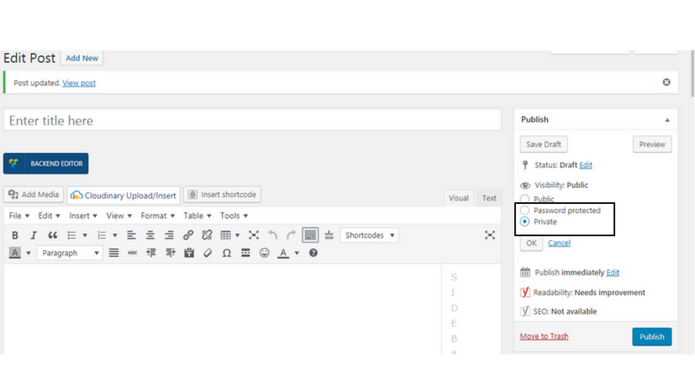
Additionally, This Private post will not show up in your blog archive page like password protected posts.
So, if any anonymous user tries to access the private post’s URL directly, they’ll see a standard 404 error page.
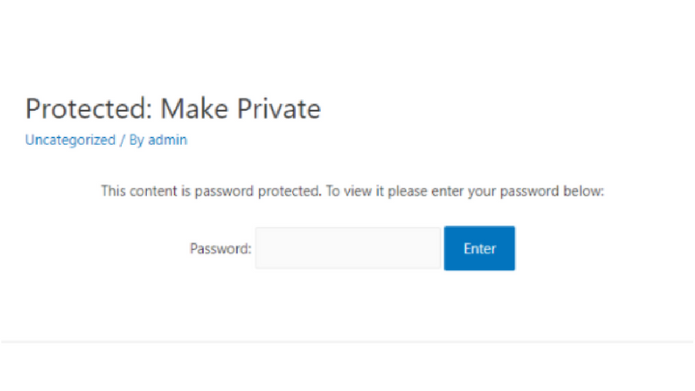
If you liked this article, then please subscribe to our YouTube Channel. You can also search for the latest tech news and follow us on Twitter, Facebook, and LinkedIn.
















































