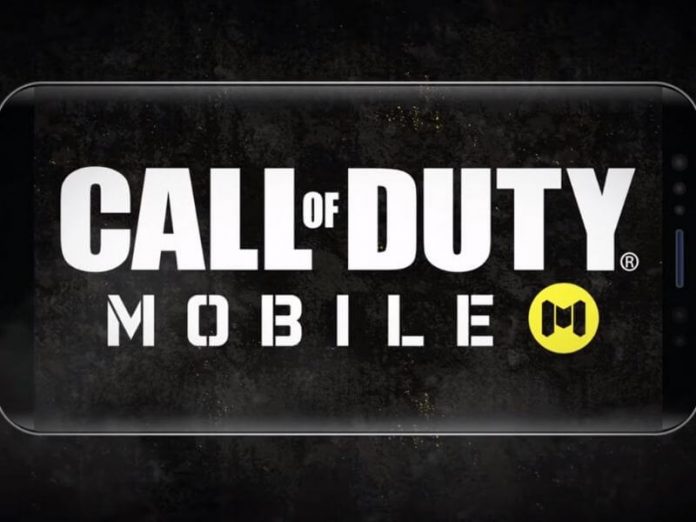Call of Duty Mobile beta version: How To Install and register On Your Android Phone
The popular shooter video game published by Activision’s finally coming to Android with Call of Duty Mobile, rolling out the beta version for Indian gamers. Closed beta version soon become open for other countries.
The beta version can be accessed by the users who had pre-registered for it on the Google Play store, but many people missed this opportunity.
Moreover, the people who pre-registered for the game can enjoy the game without any payment or need to buy. Thus, the game will be free to play with popular maps like Nuketown and Crash.
Here is the highlight of the announcement trailer:
How to get access to Call of Duty Mobile: For Pre-register users
In order to test the beta version of the game, pre-registered users can head to the Call of Duty Mobile listing on Google Play Store and then tap on the “Pre-register” button. However, there is a second option, user can opt for is, through their official website.
According to reports, Call of Duty Mobile will include battle royale gameplay, as well as other, online multiplayer game modes.
Call of Duty Mobile: Pre-registration
Taking into account pre-registration for the game is done by going to the official Call of Duty website, where all you need to tap on the “Pre-register now”, which is located on the top of the website. Once you tap on the button, the website asks you to enter your email address, a new password, country, date of birth and then tap on two checkboxes.
READ MORE: Top 11 Best Game Recording Software For PC 2019
READ MORE: List of 5 best Android games 2019
For the latest tech news follow techcresendo on Twitter, Facebook, and LinkedIn.