Top 10 Best IDEs for Node.js Development
There are numbers of IDEs available online which can be easily used for the applications with Node.js. IDE stand for the Integrated development Environment, it is a software application that provides comprehensive facilities to computer programmers for software development. An IDE normally consists of a source code editor, build automation tools and a debugger. Most modern IDEs have an intelligent code completion. Here is the list of Top 10 best IDEs for Node.js Development. These Top 10 best IDEs for Node.js are loaded with more advanced features and tools.
1WebStorm

WebStorm is a popular JavaScript IDE, which is ideal for server-side development and client-side development with Node.js. WebStorm offers you the entire greatest tool which provides you a new way to creating web pages. For a complete experience with Sass, there is now support for Compass. The IDE provides first-class support for JavaScript, Node.js, HTML and CSS, as well as their modern successors. Supported frameworks include AngularJS, React, Meteor and more.
2Sublime Text

It is an IDE and code editor for Node.js. You may manipulate file faster or use options to rename variables. Also, you may use shortcuts to jump lines, words or characters. It’s also loaded with most advanced features. Sublime Text also offers options for split editing, customizing, project switching and more.
3Atom
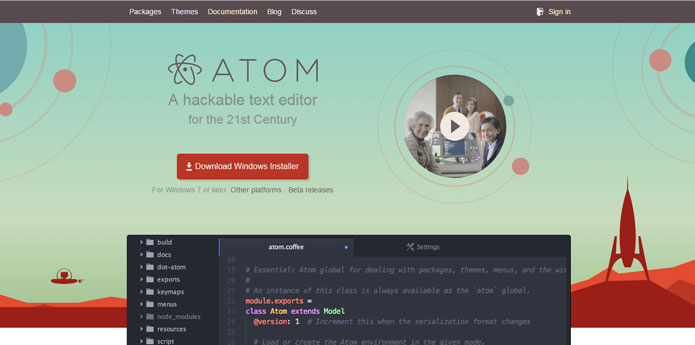
It is a desktop application which is used to create apps and also integrated with technologies such as Node.js, HTML, CSS, and Javascript. It comes with four pre-installed features of the UI and also have syntax theme.
4Eclipse

Eclipse is one of the most popular IDE amongst java developers with the most active community and plug-in features. Eclipse is an open source editor with latest features installed. The coolest features of Eclipse is its code Automatic build that retains time as the developers never have to see in the API documents. Other features include Built-in debugger, Error checking, Source code generation, Code refactoring, Help window as toy type.
5Cloud9

Cloud9 provides a development environment in the cloud that allows developers to get started with coding immediately and collaborate with their peers. Cloud9 is a free IDE for creating applications with technologies such as Node.js, PHP and C++, Meteor and more. Cloud9 is a cloud-based code editor. If you intend to use it, you need to register and for its premium features, you will need to pay.
6Komodo

Komodo is the professional IDE for all major web languages such as Node.js, Python, PHP, Ruby, Perl, HTML, CSS and JavaScript. Komodo IDE’s complete set of tools provide hassle free development environment for developers. It offers you advanced features, including syntax highlighting, keyboard shortcuts, collapsible panes, workspace, auto indenting, code folding and code preview using built-in browser. Komodo offers multi-cursor support which allows you to do editing at once.
7Visual Studio Code

Visual Studio Code is a new, lightweight, and open-source code editor that can be installed on Windows, Linux or Mac OS X. Visual Studio Code offers developers built-in support for more than 30 languages. Node.js, TypeScript, JavaScript and ASP.NET 5 developers will also get a set of additional tools.
8Brackets

Brackets is an open source project built by Abode, it is created by the technologies such as HTML, CSS, and Javascript. Brackets is a lightweight, yet powerful, modern text editor. We blend visual tools into the editor so you get the right amount of help when you want it. Brackets is a text editor offering advanced features, such as inline editing, live code previewing, preprocessor support, code folding, and command line integration.
9Koding

Koding is an open-source, cloud-based IDE for developing applications using Node.js, PHP, Ruby and more. The IDE offers a variety of features such as syntax highlighting, keyboard shortcuts, collapsible panel, workspace, auto indenting, code folding and code preview using built-in browser. Koding also offers multi-cursor support to allow making similar edits at once.
10Nide
Nide is a web-based IDE for Node.JS, designed with simplicity and ease-of-use in mind.
You can run Nide locally or install it on your remote server, and access it through your Web browser. The Nide IDE is available both as a command-line tool and as a standalone Mac app. Nide was initially developed as part of the Node Knockout 48 hour coding competition.















































