How to create Google AdSense account?
Google AdSense is an online advertisement service. Displaying advertisement on your blog is the easiest way to make money online. There are numbers of ad networks available through which you can make money online and some of these ad networks can increase the income that you earn from your blog by displaying advertisement, but such ads may decrease your blog’s reputation.
Google AdSense service is a legal advertisement service provided by Google. The Service works by displaying advertisements on your blog and it rewards you with income for every visitors that click on the advertisements and also from impressions – the number of times the advertisement is shown on your blog.
Is your blog eligible for AdSense?
Anyone who creates and maintains their own blog can take advantage of this service. However, Google does not approve all the blogs, it has a policy for selecting and approving blogs for their AdSense service. For example, if your blog needs improvements or your blog is adult-oriented, Google will reject your entry into the AdSense.
Once you are eligible to Google AdSense, all you need to do is copy and paste the code to your blog and start earning money from advertisement.
Google is a contextual ad service which means Google will display the ads according to the content of the blog. For example, if your content is about the technology then Google will display the ads related to the latest tech gadgets.
Create Google AdSense Account
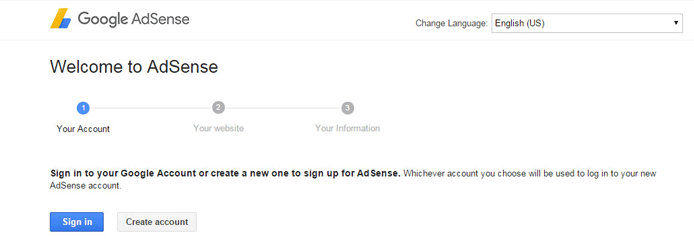
To use Google AdSense service, sign in to your Google account which is associated with the AdSense or simply sign up for the AdSense account. Now, fill up a simple form – provide blog name and other details, don’t forget to add HTTP:// in your URL, choose the language of your blog content and click on the continue button.
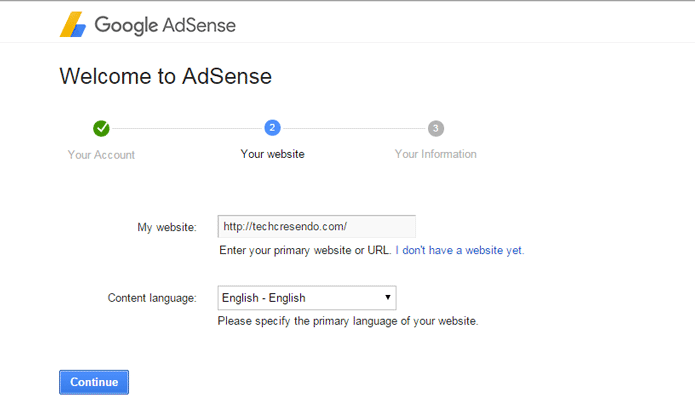
Here is the most important part of the Google AdSense – your information – All the information about you should be correct. Choose the same Payee Name under which you have a bank account. If you made a mistake under this section then you are not allowed to change your Payee Name in some countries including India, here is the list of countries which are not allowed to change the Payee Name.
Now, accept the Google AdSense Terms & Conditions and follow the Program Policies. Click on the submit button and now you can manage your ads and review your details. Welcome to Google AdSense!!.
- Check out – How To Add Google AdSense To Your Website?
-
Check out – How to get Google AdSense approval on your blog?
















































