Google’s Inbox by Gmail Gets Trello, GitHub, Drive, and Google Alerts, Integrations
Google has just launched a small but interesting update to Inbox by Gmail that introduces a handful of new features. While Gmail is of course still the main email client for Google, Inbox is the email client for those who want a little more organization and the built-in  features.
features.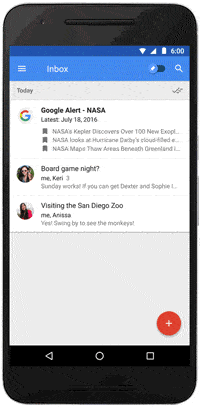
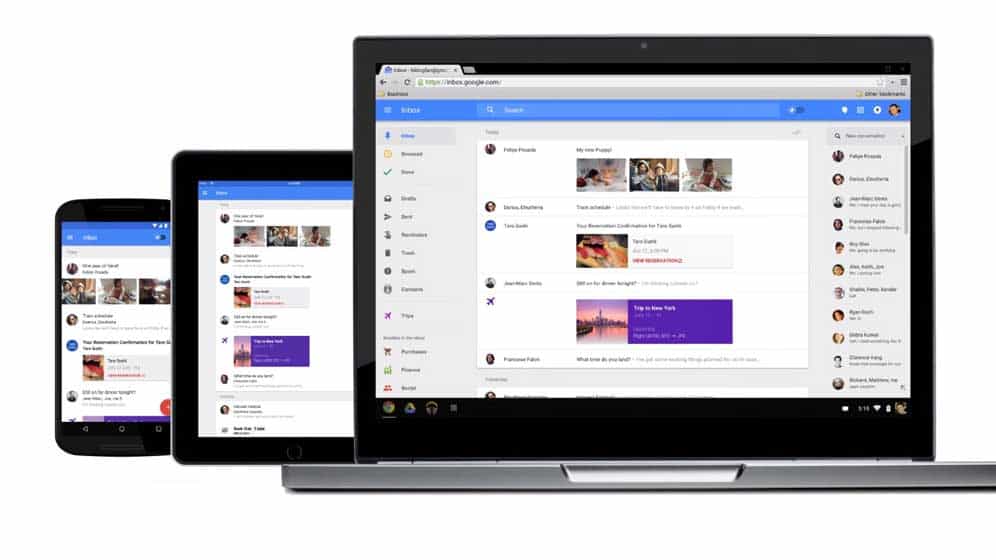
With today’s update to the Inbox app as well as on the web, Inbox now offers organized updates from the project management service Trello and software collaboration platform GitHub as well as Google Alerts previews, so that users will get more detailed information in their emails that come through from either of those services.

With GitHub emails, users will now see information like issues that have been filed for each repository as well as a summary of their code changes, and with Trello the emails will now contain details on what’s going on with your projects, so you never miss an update.
This round of updates also includes a few user-requested features, including Google Drive integration and a more prominent Delete button. You can delete items from your inbox just as easily as you can mark something as done.
In addition, It will now also show you the same glanceable view it uses for newsletters or alerts from Google News, too.
“To help you stay in the know on topics you care about, you can scan through your Google Alerts just like a newsletter. New alerts are summarized right in the inbox. If one of them catches your eye, you can click to read more. If not, you can quickly mark it as done”, Google Blog Post.
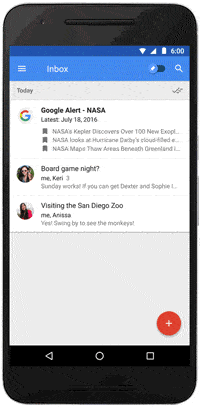
“You can spend less time dealing with email and more time being productive,” says Thijs van As, Google product manager.
You can also now drag-and-drop contacts between to, cc, and bcc fields in the compose pane on the Web. These new features are rolling out now across Inbox for iOS, Android, and on the Web.














































