Gmailify gives you Gmail’s Best Features without the Gmail address
Google last year started allowing its users to link their Gmail account with their non-Gmail accounts – Yahoo, Outlook, Hotmail, and other email services. This gave users access to their non-Gmail accounts within the Gmail client for Web and mobile. Google has rolled out a new an interesting programme for all the non-Gmail users, known as Gmailify.
This new interesting feature – Gmailify – will enable the non-Gmail users to access Yahoo, Hotmail and Outlook.com directly from the Gmail app available on Android.
The expanded Gmailify brings two major additions, with the biggest being that users without a Gmail account can now use the Gmail app for Android and Web client. The second is that users with Yahoo, Outlook, and Hotmail email accounts will get access to various Gmail features such as spam protection, Inbox organisation (e.g. Priority Inbox), faster search with advanced search operators, and better mail notifications on mobile.
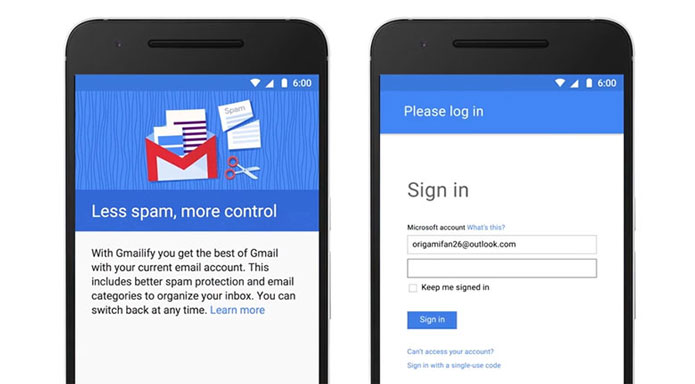
To use this new feature from search engine giant , you need to do is open the Gmail app, sign in to your email account and enable Gmailify – go to Settings > Link Accounts to associate the non-Gmail address.
Google said in a blog post for unlinking process “And of course, you’re always in control—so if you ever change your mind, you can unlink your account(s) at any time, and continue to access them through the Gmail app without using Gmailify.”
Last year, Google, introduced ‘block’ and ‘unsubscribe’ features for its Gmail service that will allow users to block email IDs and unsubscribe from newsletters with a few clicks. Earlier this month the search engine giant tightened the security for its Gmail service by introducing a new feature where the Google will flag those email providers that don’t support Transport Layer Security (TLS) encryption.















































