IBM Swift Sandbox
Apple’s latest Swift programming language has this week officially an open source project that lets developers code software for iOS, OS X, tvOS and watchOS. With a new online tool from IBM – IBM Swift Sandbox – you can now try Swift programming for yourself.
Created at IBM’s Mobile Innovation Lab in Austin, the new IBM Swift Sandbox tool is now available to test in beta form on the developerWorks website that lets you write Swift code and run it on a Linux server environment. Each sandbox runs on IBM Cloud in a Docker container. In addition, both the latest versions of Swift and its standard library are available for you to use.
You can type lines of Swift code into the text editor on the left and then run the code on the Linux server, posting the output in the right column. IBM Swift Sandbox lets you view your source code and results side-by-side, along with error messages in the output area.
John Petitto, an IBM Swift developer, teased that Swift Sandbox is just the beginning from IBM, which has openly embraced Apple’s programming language for iOS and OS X. Now that it’s open source, Petitto said that the Swift Sandbox tool “barely scratches the surface of what’s possible.”
Start with IBM Swift Sandbox
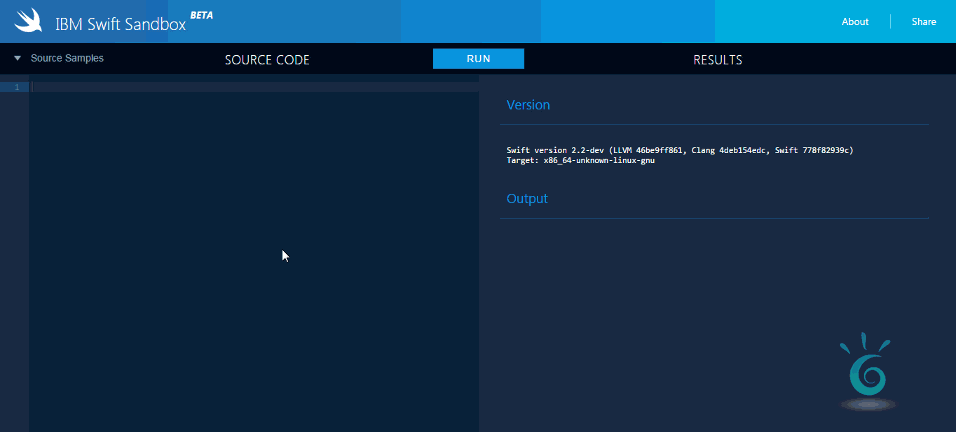
To begin, let’s write a simple Swift program together. In the left window labeled source code, enter the following line of code:
print("hello world!")
Hit the blue RUN button located at the top of the IBM Swift Sandbox to execute the Swift program. If everything was entered correctly, “hello world!” should appear under output in the results window.
















































