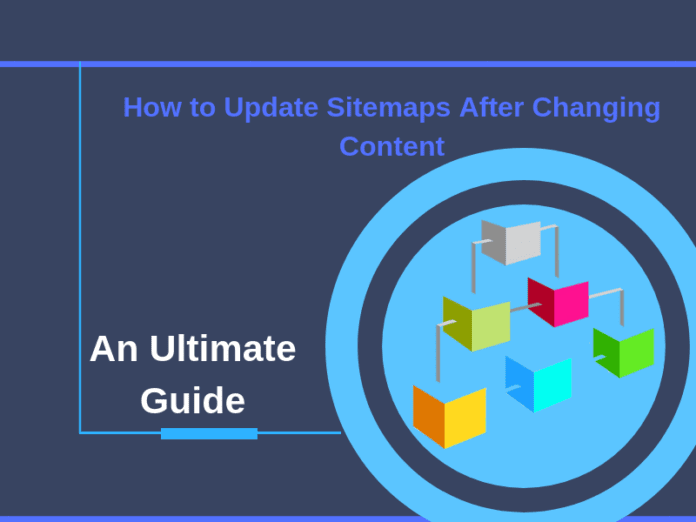How to Update Sitemaps After Changing Content- An Ultimate Guide
People generally in dilemma, when the question arises “Do I need to update my sitemap So What actually happens? when bloggers or site owners need not any page they delete the page or update the page if any correction/changes needed. For this, you need to resubmit your sitemap or Update Sitemaps again in order to come in SERP pages and rank good.
Just updating the human-readable page on site, is not ok. Therefore, if you change pages on your site or add pages, it’s necessary to resubmit your sitemap.
What is HTML Sitemap And XML Sitemap?
Now, Before going deep into Update Sitemaps let’s understand what is sitemap, HTML sitemap and XML Sitemap:
A sitemap simply files that contains all the web pages of your website. We create a sitemap for the purpose of indexing that provides the results for search queries, and pages that are stored within the search engine index that appears on the search engine results page.
Furthermore, There are different formats of sitemap for different purposes such as .html, RSS, but the most common and widely accepted sitemap format is .xml.
HTML Sitemaps
Considering the Google’s Crawler, An HTML sitemap will slightly speed up that process because crawler looks for an HTML sitemap when it comes to your site.
READ MORE: SEO Friendly URL Tactics: An Ultimate Guide to Permalink SEO
XML Sitemaps
For XML sitemaps, we can use a general term “Advanced” because An XML sitemap will speed up the process a bit more because Google Search Console tells the crawler exactly where to look for the most important pages on the website and even ranks them in priority order (if you choose).
How to Update Sitemaps After Changing Content
Updating a sitemap is very easy and important task. So, If you have made a few small changes you have a choice to update sitemaps or leave it as it is. It’s up to you.
But, Once you notice a lot of changes, like URL, Images, links and content in a short amount of time you can help Google in order to get those changes faster by submitting a temporary sitemap that contains all of your original pages that redirect to their new location.
Steps for Submitting the Sitemap through Google Search Console:
This is the time to let search engines know about it. Even though search engines do crawl your site every now and then and check for new content, it makes sense to submit it manually, to let them know there is new content that they should know about.
1. Sign in to Google Webmaster Tools.
2. Click CRAWL in the left side menu.
3. Click SITEMAPS in the menu that appears.
4. Select the SITEMAP you want to resubmit.
5. Click the Red Submit button.
Check Your Stats
Once you finish your resubmitting of Sitemaps, Check Errors & Crawl Stats and Indexing of your changes.
Good Luck!